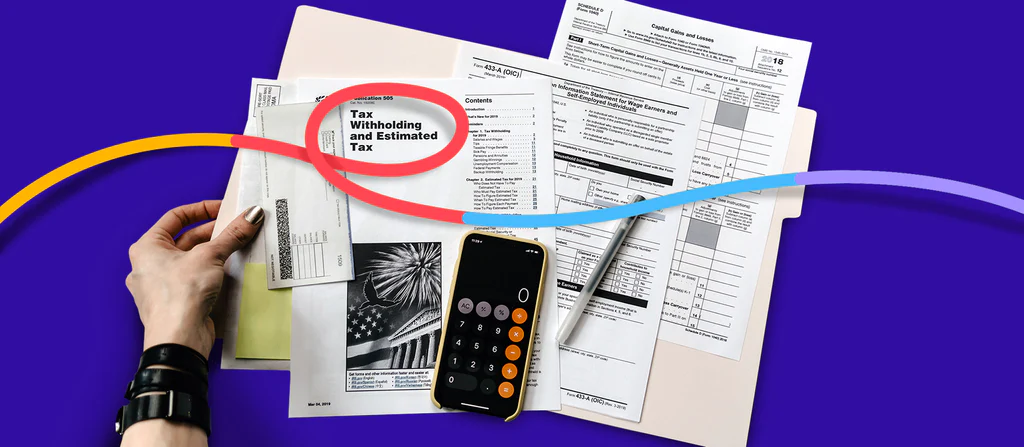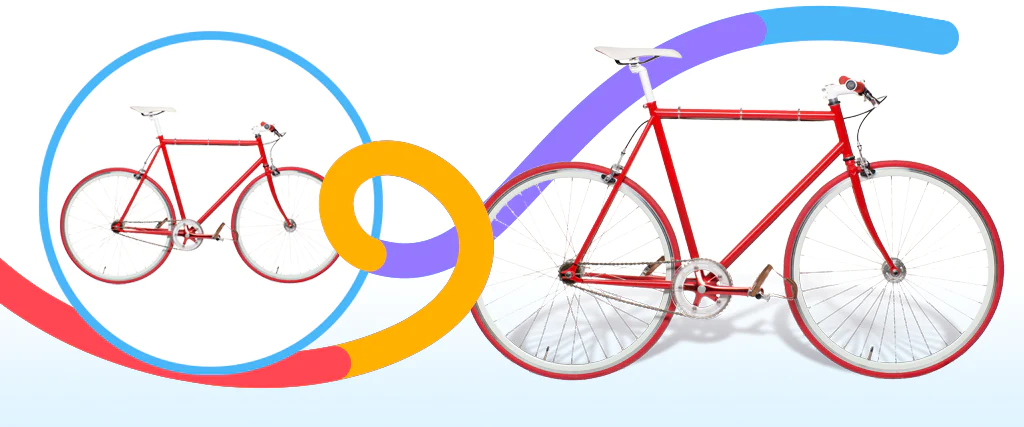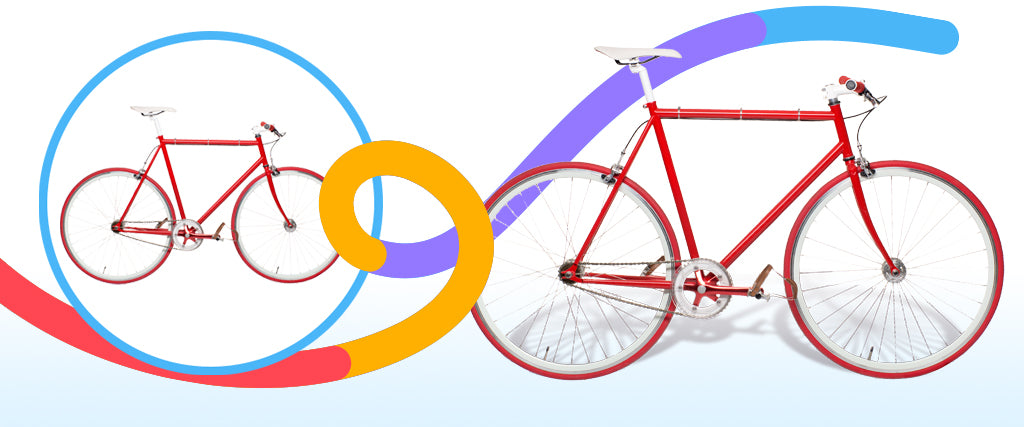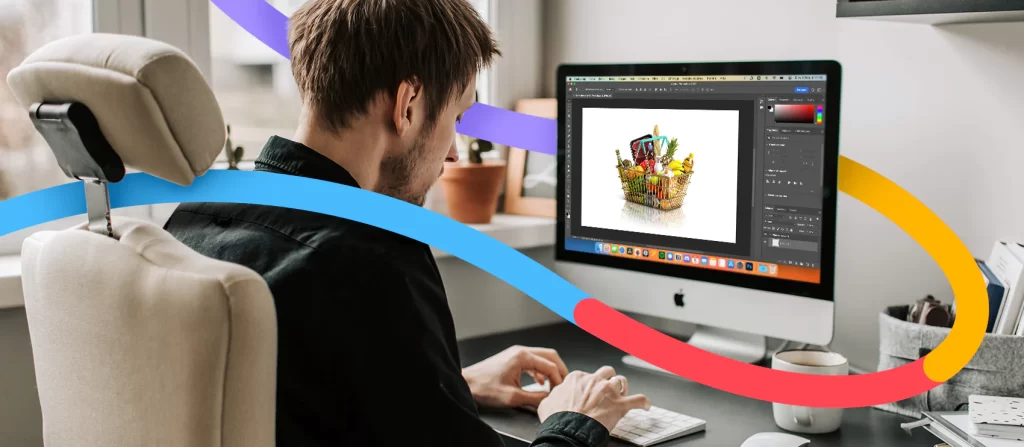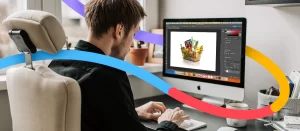How to File Taxes: A Freelance Photographer’s Guide
Trying to figure out how to file taxes as a freelance photographer? Check this high-level guide to help you through.
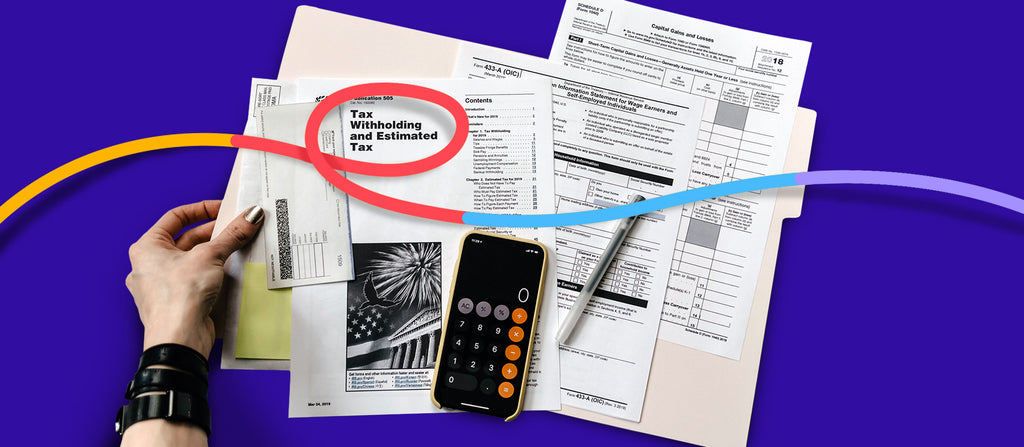
While working for yourself comes with countless perks, there’s one major downside: You’re responsible for withholding and paying your own taxes.
Preparing and filing freelance tax can be complicated for self-employed photographers. To help you navigate this process, we’ve compiled a tax guide for photographers to get you started.
How to file taxes as a freelance photographer
Start with small business recordkeeping
Before moving forward, set yourself up for success by keeping good records of everything — and we mean everything.
Some of the records and receipts you need to set aside include:
- Receipts for business-related expenses (don’t worry, we’ll detail deductible expenses later)
- Invoices
- Payroll records for full-time or contract employees
- Bank statements
- Any W2 or 1099 forms from employers
- Previous income tax returns
While you can hang onto all this paperwork in a shoebox for your accountant to sort out, we recommend getting organized. Set up a proper paper filing system or use an accounting tool like Wave or QuickBooks to digitize, store, and categorize paper receipts and track invoices.